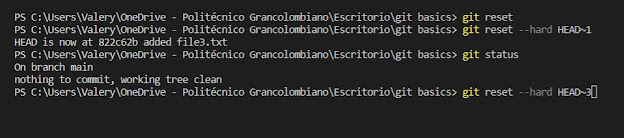Layouts & position

1. static 2 absolute 3. relative 4. fixed what do we change? Document flow + positioning context working with (Background) images Understanding Flexbox & Grid Diving deeper into Units Flexbox aligned and positioned inside such a box Flex container is the direct parent of the flex items Original Display: flex; Flex-direction: row; by default Flex-direction: column; Flex-direction: column-reverse Flex-direction:row-reverse; Flex-direction:row; Flex-wrap; allows the items to wrap as needed align-items : center ; Justify-content: space-between; Justify-content: space-around;